Git Tips
1. Create Github gists from terminal
brew install gistgist --loginto give OAuth access to the application so that it can create gists on your behalf. Otherwise it creates anonymous gists.- Now read the documentation via
gist -hand use it according to what you want.
2. Checking git repositories on your browser locally
Every one has faced the issue of Github not showing the complete blob diff for a file because it is too large. It asks you to see the diff on your own machine, locally.
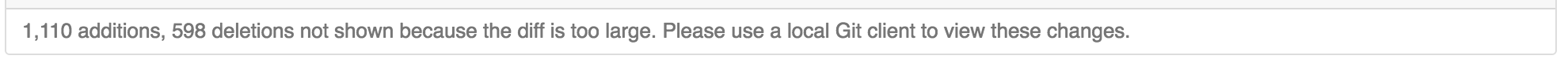
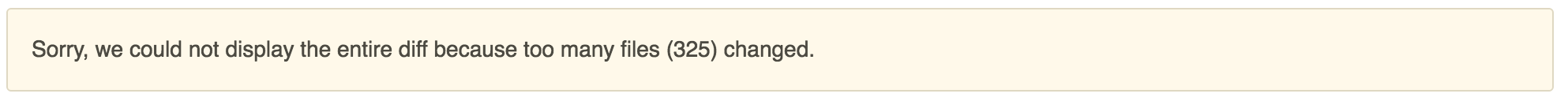
If you are my kind who doesn’t like seeing big diffs in terminal, then this solution is for you.
Git has a hidden feature to let you browse your repository on browser. This command starts a local server for your repository:
1
git instaweb
The issue is that there is not straight way of looking at blob diff between two specific commits.
Digging into the documentation I found that passing the correct parameters can help you see the diff.
1
2
let SHA1 = SHA of commit to check diff from
let SHA2 = SHA of commit to check diff to
Once we have SHA1 and SHA2 resolved, Just create the URL like:
1
2
3
4
5
6
http://127.0.0.1:1234/? # Endpoint on which git is running instaweb
p=.git;
a=blobdiff;
f=file-path-to-check-diff-of;
hb=SHA1;
hpb=SHA2
Just open this URL in your favourite browser and you would be able to see the diff of the file.